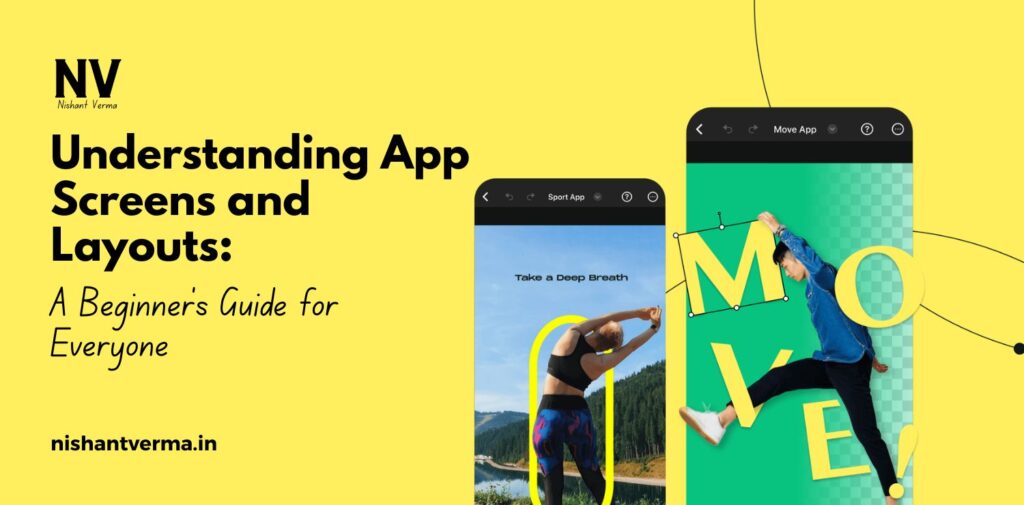In today’s digital world, mobile apps have become an important part of our daily lives. Whether we are shopping, studying, banking, ordering food, or even booking a cab, we use mobile apps for everything. But have you ever wondered how these apps are made so user-friendly? The answer lies in how the app screens and layouts are designed.
In this article, we will explain what app screens and layouts are, why they are important, and how they are used in mobile app development. If you are a student, a beginner developer, or someone curious about mobile apps, this guide will help you understand everything simply.

What Are App Screens?
App screens are the different pages or views that appear when you open and use a mobile application. Just like a website has multiple pages like the homepage, contact page, and product page, mobile apps also have different screens.
For example, in a food delivery app like Zomato or Swiggy, you will see a login screen first, then a home screen with restaurants, and later an order summary screen. Each of these is called a screen. These screens are designed to help users complete tasks, such as signing in, browsing, ordering, and making payments.
Every screen has a specific purpose. For instance:
- A login screen is made for entering your phone number or email.
- A home screen shows options like search, menu, and offers.
- A product detail screen shows the description, price, and “Add to Cart” button.
These screens are connected in a flow so that users can navigate easily from one screen to another.
Why Are App Screens Important?
App screens are very important because they directly affect the user experience. If the screens are confusing or not attractive, users may uninstall the app. But if the screens are easy to understand and look good, users will enjoy using the app and keep coming back.
Here are a few reasons why app screens matter:
- First impression: The first screen of the app creates a lasting impression. If it is clean and easy to use, the user will continue using the app.
- Easy navigation: Good screen design helps users move smoothly from one step to another.
- Better functionality: Screens guide users on what actions to take, like clicking a button or entering details.
- Increased usage: A user-friendly design encourages users to spend more time on the app.
In short, the screens of an app are like the heart of the application. They define how the app looks and how it works.
What Are App Layouts?
An app layout is the structure or design of each screen. It shows where buttons, text, images, and other elements will appear on the screen. Think of it like arranging furniture in a room. You have to place everything in a way that looks good and is easy to access.
In mobile app development, layouts are usually made using tools like XML in Android or SwiftUI in iOS. Developers use these layouts to organize content properly. The layout should work well on all devices, whether it is a small mobile phone or a large tablet.
There are different types of layouts:
- Linear Layout: Items are placed one after the other, either vertically or horizontally.
- Relative Layout: Elements are placed about each other. For example, a button can be placed below a text field.
- Constraint Layout: A flexible layout used to design complex screens with more control over positioning.
- Grid Layout: Items are arranged in rows and columns, like in a photo gallery.
Each layout is chosen based on the requirements of the screen and how the content should appear.
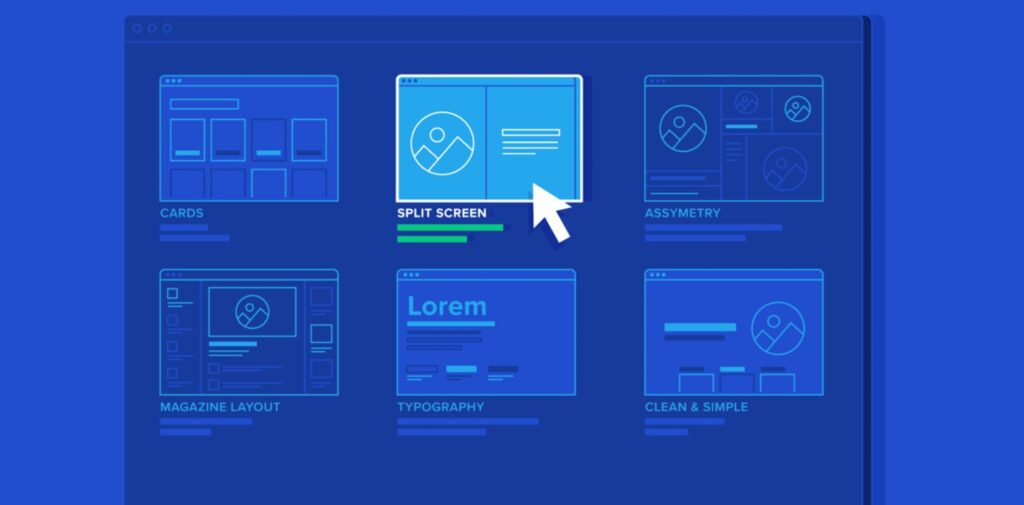
Difference Between Screens and Layouts
It’s important to understand that screens and layouts are not the same, although they work together.
- A screen is the entire page the user sees in the app.
- A layout is the design or structure of that screen.
For example, a login screen is a screen. The way it displays the text box, button, and logo is decided by the layout. Without a layout, the screen would just be blank. Without a screen, there would be no place to show the layout.
In simple terms, the layout is the design, and the screen is the canvas where the design is shown.
How Good Screens and Layouts Improve Mobile Apps
Good screens and layouts can make a huge difference in how successful an app becomes. In India, where millions of people are now using smartphones, even from rural areas, it is very important to create screens that are easy to understand and navigate.
Here’s how well-designed screens and layouts help:
- Support regional languages: Apps with simple layouts can easily add support for Hindi, Tamil, Bengali, etc.
- Faster loading: Clean screens with proper layout reduce loading time, which is important in areas with slow internet.
- Attractive look: Modern layouts with good colour combinations make apps look appealing.
- Reduce confusion: Clear buttons and proper spacing prevent users from making mistakes.
- Better accessibility: A good layout supports features like large fonts, screen readers, and more.
Popular Indian apps like Paytm, PhonePe, and Flipkart are successful because they offer smooth screen transitions and layouts that work well on both low-end and high-end phones.

Tips for Beginners to Create Better App Screens and Layouts
If you are learning app development or thinking of building your first app, here are some useful tips:
- Keep it simple: Don’t add too many things on one screen.
- Use proper spacing: Leave enough space between buttons and text to avoid crowding.
- Choose good colours: Use colours that are not too bright or too dull. Maintain contrast between text and background.
- Follow platform rules: Android and iOS have their guidelines for design. Follow them for the best results.
- Test on real devices: Try your layout on different screen sizes to check if everything fits properly.
- Take feedback: Ask your friends or users for their opinions and improve based on their suggestions.
Also, learn tools like Figma or Adobe XD to create screen designs before you start coding. These tools help you plan your app better.
Conclusion: Why You Should Care About Screens and Layouts
In the world of mobile apps, having a good idea is just the beginning. The real success comes when the app looks nice and is easy to use. And this is only possible when your screens are well-planned and layouts are neat.
As India moves toward becoming more digital, with apps being used in villages, cities, and everywhere in between, creating user-friendly designs is not just a choice—it’s a necessity. If you are a developer, designer, or even a startup founder, understanding the basics of app screens and layouts can help you build better apps that people love to use.
So the next time you open an app, pay attention to the screens and layouts. You might learn something new and even get inspired to create your app!