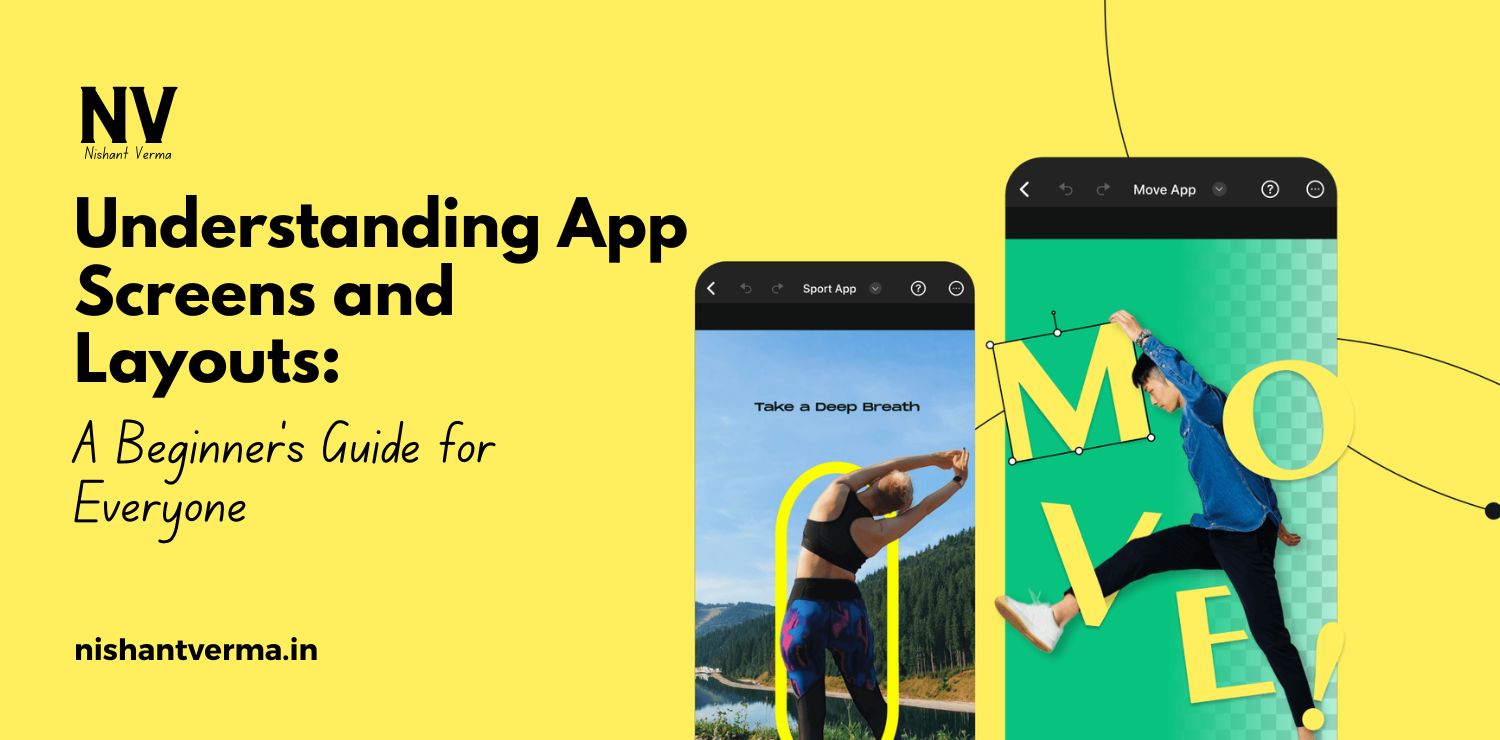In today’s fast-moving digital world, having a mobile app is very common. But having a good-looking app that attracts users and keeps them engaged is what really matters. Whether you are building an app for your business or as a startup idea, the way your app looks plays a huge role in its success. For Indian users, where competition is high and attention span is low, the design and appearance of your app can either make or break your growth.
So, how can you make your app look good and feel smooth to use? In this article, we will discuss some simple yet powerful tips that will help your app shine in the crowd. These ideas are especially written keeping in mind the needs and expectations of the Indian audience.
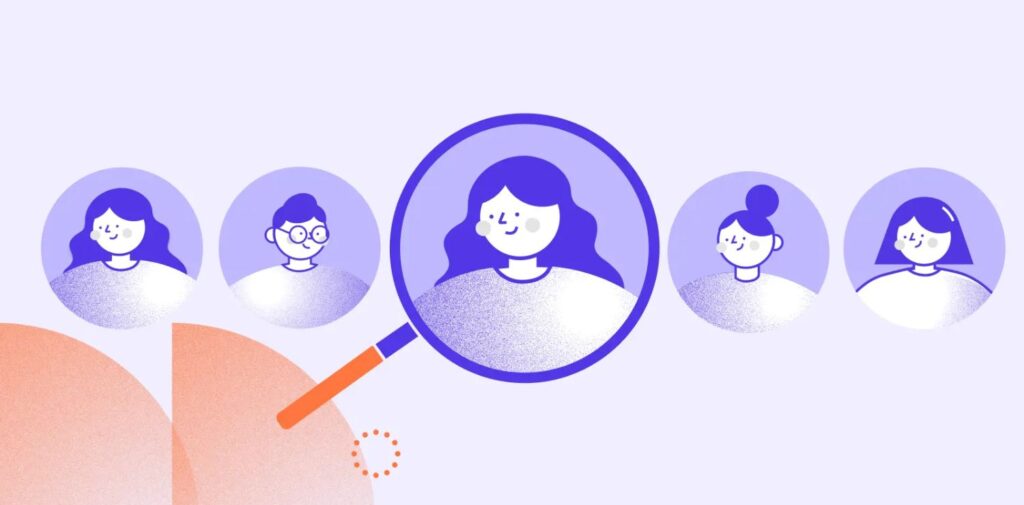
Understand Your Users First
Before you even start designing your app, think about who your users are. In India, mobile users come from different backgrounds, languages, and regions. Your app should be easy to understand and use for everyone, including first-time smartphone users and tech-savvy youth.
If your app is for tier-1 cities like Mumbai, Delhi, or Bangalore, then users might expect modern and sleek designs. But if your app is for tier-2 or tier-3 cities, then simple interfaces and support for local languages can make a big difference. Try to use familiar icons and easy words that make sense to Indian users.
Keep the Design Simple and Clean
One of the most common mistakes people make is trying to add too many things in the app. A good-looking app is not about adding fancy animations or flashy colors. It’s about keeping things simple, clear, and easy to use.
Use a clean layout where everything is organized neatly. Keep enough space between elements so the app doesn’t feel crowded. Stick to 2 or 3 colors in your app, and make sure they go well with each other. For Indian audiences, colors like blue, green, and orange work really well because they are easy on the eyes and look trustworthy.
Also, don’t forget to keep the same design style on every screen. This makes your app feel professional and well-planned.
Use High Quality Images and Icons
Images and icons play a big role in making your app attractive. Blurry or pixelated images can make your app look cheap and unprofessional. Always use high-resolution images and keep them optimized so they don’t slow down your app.
Use icons that are easy to understand and match the purpose of the feature. For example, if you have a cart feature, use a shopping cart icon that people already recognize. Avoid using too many icons or images in one place because that can confuse the user.
Also, Indian audiences love personalization. So if your app can include images that relate to Indian culture or festivals during certain times, it can create a great connection with users.

Focus on Typography and Readability
Many people ignore fonts when designing an app, but typography is very important. The font you choose should be simple and readable. Don’t use very stylish or curly fonts because they can be hard to read, especially on small screens.
For Indian users, especially those who might not be very fluent in English, it is better to use fonts that are large and clear. If your app supports regional languages like Hindi, Tamil, or Bengali, then make sure the font is suitable for those scripts too.
Try not to use more than 2 fonts in your app. One font for headings and one for the main text is usually enough. And make sure the text is always in contrast with the background so that it’s easy to read.
Make Navigation Smooth and Simple
A good-looking app is also one that is easy to use. Navigation means how users move from one screen to another in your app. If your app is confusing or users have to click too many times to get what they want, they might stop using it.
Always keep the main features of your app easy to access. Use a simple bottom or side menu that people can understand without needing a tutorial. Try to reduce the number of steps needed to perform any action.
In India, where many users might not be very experienced with mobile apps, making the app intuitive is very important. Use labels on your buttons, give helpful messages, and guide users with simple instructions.
Use Animation Carefully
Animations can make your app feel modern and lively, but too much animation can slow down the app and irritate the user. Use simple transitions like sliding screens or loading indicators to show that something is happening in the background.
Avoid using too many moving elements on one screen. Keep animations short and meaningful. For example, a small tick mark after completing a form gives a nice touch without being too flashy.
Indian users, especially those with budget smartphones or slow internet, will thank you for keeping the app light and fast.
Test Your Design on Real Devices
Sometimes, what looks great on a high-end phone might not look so good on a budget device. In India, there is a huge variety of Android phones with different screen sizes and qualities.
Always test your app on multiple devices. Check how your colors, fonts, and images appear on small and large screens. See if the app is easy to use with one hand, and if the buttons are big enough for thumb tapping.
Also, test the app in different lighting conditions – bright sunlight or dim indoors – because many users will be using it in such situations.
Add a Desi Touch if Needed
If your app has anything to do with Indian culture, food, fashion, music, or daily needs, adding a little Indian touch can make users feel at home. This could be through language, design elements, icons, or even celebration-themed updates during festivals like Diwali or Holi.
For example, Swiggy and Zomato often change their app themes during Indian festivals. This shows users that the app is local, relatable, and part of their daily life.

Take Feedback and Keep Improving
A good-looking app is not just about how it looks at launch, but how it keeps improving over time. Ask your users for feedback through ratings and comments. Read the reviews and make changes based on what people are saying.
Use app analytics to see which parts of your app are being used the most and where people are getting stuck. Keep updating your design slightly every few months so it feels fresh and modern.
Apps that stay the same for too long start to look old, and users might stop using them.
Final Words
Making your app look good is not only about design, but also about how the user feels when using it. For the Indian audience, your app should be simple, fast, attractive, and familiar. Keep things clear, use good images, smooth navigation, and always think from the user’s point of view.
In a country like India, where millions of users are coming online for the first time, your app has the power to become a daily part of someone’s life. So invest time in making it look good and work well.