In today’s fast-paced Indian lifestyle, people have multiple responsibilities to manage every day. A student might be juggling online classes, tuition, entrance exam preparation, and part-time jobs. A working professional might be trying to balance office work, home responsibilities, family events, and side projects. Homemakers, small business owners, freelancers, and even retired elders have a busy schedule in modern India.
With so many things happening daily, it’s very easy to forget tasks, miss appointments, or feel mentally tired. That’s where digital tools like Google Calendar come into play. It is a free and powerful app that helps you plan, remember, and manage your time efficiently. In this article, we’ll explore how Indian users with multiple commitments can make the most of Google Calendar, explained in simple language with easy-to-follow tips.
Why Google Calendar is Useful for Indian Users
We Indians often have a mix of personal, social, professional, and spiritual commitments. It could be your child’s parent-teacher meeting, your sister’s wedding date, your daily pooja time, an office Zoom call, and your evening walk — all on the same day. Keeping track of everything mentally becomes confusing.
Google Calendar helps in the following ways:
- It gives you a clear view of your day, week, or month
- Sends reminders so you don’t forget anything
- Keeps personal and work events separate
- Can be shared with others (family, team, etc.)
- Syncs across all devices — mobile, laptop, tablet
The best part is, it is completely free and works in regional languages too. Whether you are in a metro city or a small town, using Google Calendar is simple and useful for everyone.

Start by Creating Separate Calendars for Different Parts of Life
One of the best features of Google Calendar is that you can create multiple calendars under one account. This helps in separating different types of commitments clearly.
You can make calendars like:
- Work or Office
- Personal or Family
- Health and Fitness
- Study or Learning
- Religious or Cultural Events
- Business or Freelance Work
For example, your “Work” calendar can have your meeting timings, while your “Family” calendar can have birthdays, anniversaries, and festival functions. You can choose different colours for each calendar to quickly identify them.
This way, your calendar looks organised, and you don’t mix up professional and personal plans.
Use Reminders and Notifications to Stay on Track
In India, where unexpected guests, traffic delays, or power cuts are common, it’s easy to get off schedule. That’s why using reminders is very important.
Google Calendar allows you to set multiple reminders for every event. You can choose to get notified by:
- Pop-up on phone
- Email alert
- SMS (with some extra tools)
- Or even a smart speaker like Google Home
You can set a reminder 10 minutes, 30 minutes, 1 hour, or even 1 day before the event. For example, if you have a doctor’s appointment at 5 PM, you can set a reminder for 4:30 PM to leave home on time.
For students, reminders are great for revision schedules or assignment deadlines. For professionals, reminders before meetings help in avoiding last-minute rush.
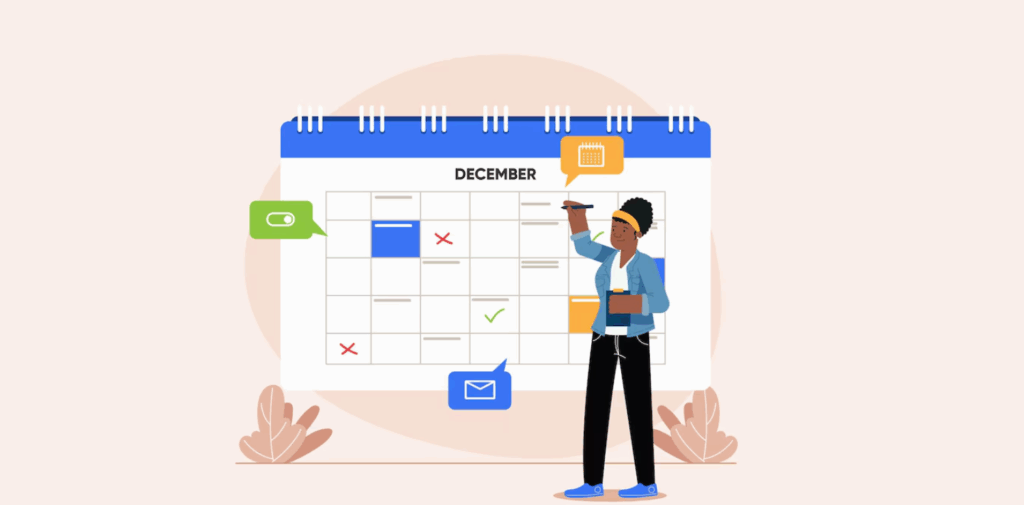
Add Location, Links, and Notes to Your Events
Many Indians use apps like Google Meet, Zoom, WhatsApp, and Maps every day. Google Calendar allows you to add all these directly into the event.
If you are attending an online class or meeting, just paste the Google Meet or Zoom link in the event description. This way, when the time comes, you don’t have to search for the link in emails or messages.
If you are going somewhere, like a wedding venue or hospital, you can add the location in the event. When you click on it, Google Maps opens directly and helps you navigate.
You can also write notes or lists inside the calendar event. For example, if you’re attending a pooja, you can write a note like “Bring sweets and flowers.” It keeps everything in one place.
Set Recurring Events to Save Time and Effort
Many daily and weekly activities in Indian homes are regular — like morning walk, yoga class, tuition, weekly meetings, paying rent, or Sunday pooja. Instead of creating the same event again and again, Google Calendar lets you set it as a recurring event.
You can repeat an event:
- Daily
- Weekly on specific days
- Monthly on a date (like salary day)
- Yearly (like birthdays or anniversaries)
This is very useful for keeping track of routines. For example, if your son has tuition every Monday, Wednesday, and Friday at 6 PM, you can create it once and repeat it on those days.
You can also set reminders for religious fasting days, bank EMI due dates, and bill payments.

Share Calendars with Family or Team for Better Coordination
In Indian families, there are many shared responsibilities. Parents and children, husband and wife, siblings – all manage things together. In business or offices, teams work on projects with deadlines.
Instead of calling or reminding each other again and again, share your calendar with others. You can choose who can view or edit your calendar.
For example:
- Husband and wife can share calendars to manage family functions, bills, or school events
- Business partners can plan meetings and deliveries together
- Teachers and students can share class schedules and exam dates
This improves communication and avoids confusion. Everyone knows what is happening and when.
Use Colour Coding and Labels to Keep It Visually Simple
We Indians love colours, and Google Calendar supports colourful planning too. You can use different colours for different types of tasks.
Examples:
- Red for urgent tasks
- Green for health-related events
- Yellow for personal appointments
- Blue for office work
- Purple for celebrations
This helps your mind to quickly understand your day at a glance. You can also add emojis in event titles to make it more fun and easy to read.
For example:
- Yoga Class – 6 AM
- Client Call – 11 AM
- Mama Ji’s Birthday – 4 PM
- Hanuman Chalisa – 7 PM
This makes your calendar not only useful but also interesting to look at.
Use Google Calendar Offline and Sync with Other Apps
In many parts of India, internet connectivity is still weak or patchy. The good news is, Google Calendar can be used offline too, especially on computers.
You can also sync your calendar with other apps like Gmail, Tasks, Keep Notes, and even WhatsApp (with help of third-party tools). When you receive an email about a flight, train, or event, Google often adds it automatically to your calendar.
This saves time and helps you stay organised without doing everything manually.
Conclusion: A Simple Tool for a Complex Life
Indian life is beautiful but busy — filled with love, festivals, work, traffic, emotions, responsibilities, and dreams. With so much happening, it’s important to stay organised without getting stressed.
Google Calendar is like your personal assistant that never forgets anything. Whether you are a student, a housewife, a businessman, or a retired person — this tool can bring clarity, peace, and control into your day.
Start by using it for small things — your tuition timing, your mother’s checkup, your next office meeting. Slowly, make it a daily habit. Within a few weeks, you will notice the change.
Remember, those who respect their time are the ones who achieve their goals faster. Let Google Calendar help you value your time and simplify your life.
Try it today. Your future self will thank you.




