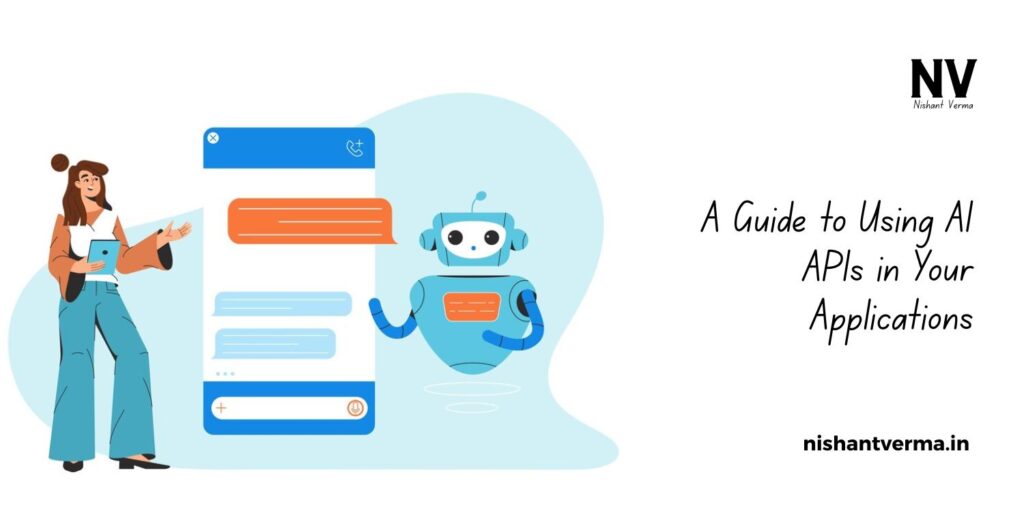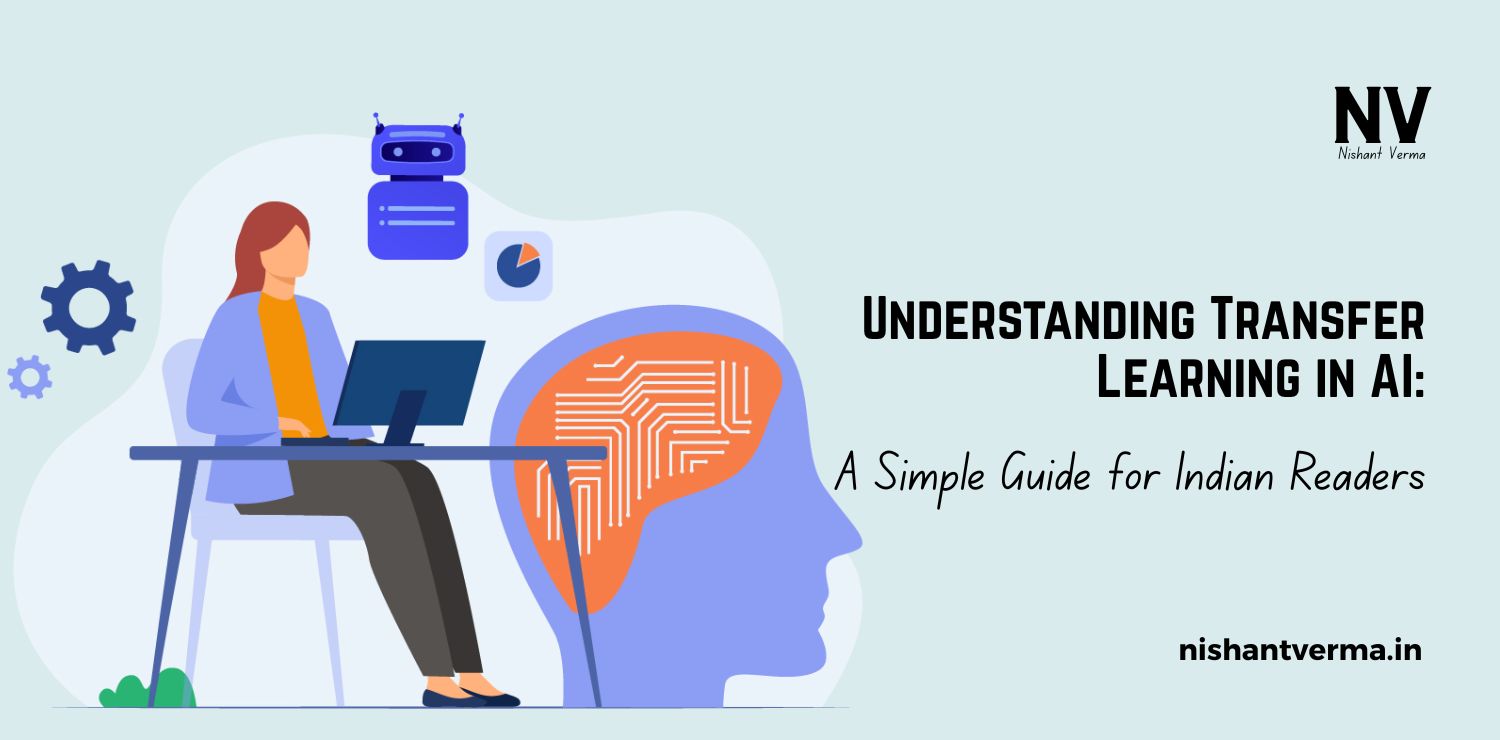Artificial Intelligence (AI) has become a game-changer in almost every industry today, from healthcare to finance and entertainment to education. One of the key components driving AI’s widespread use is Application Programming Interfaces (APIs). APIs enable developers to integrate AI models and services into their applications, making it easier to leverage advanced AI capabilities without needing to develop these technologies from scratch. In this article, we will explore how AI APIs work and how you can use them to enhance your applications.
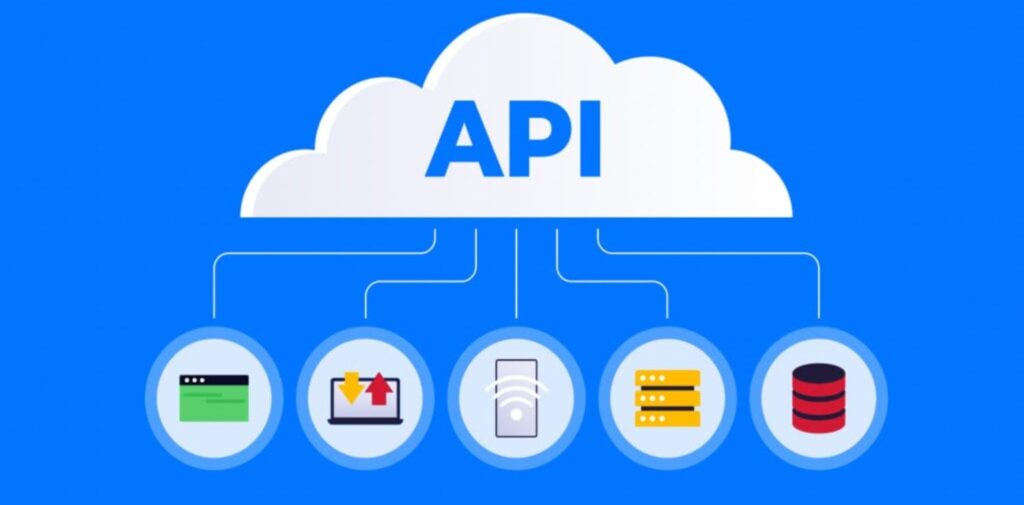
What are AI APIs?
At its core, an API is a set of protocols and tools that allow different software applications to communicate with each other. An AI API is a service provided by a third party that allows developers to integrate AI functionalities, such as natural language processing, computer vision, machine learning, and data analytics, into their applications. These APIs are typically hosted on cloud platforms, meaning developers can access powerful AI models and services through the internet without worrying about the infrastructure behind them.
For instance, instead of building a language translator from scratch, you can use an AI API from a provider like Google or Microsoft to integrate a translation feature into your app in just a few lines of code.
How Do AI APIs Work?
AI APIs work by providing a standardized way for developers to interact with AI models hosted on cloud servers. When a developer integrates an AI API into their application, the app sends requests to the API, usually in the form of data. The API processes this data using its AI models and returns the result to the app. This process is known as an API call.
For example, if you want to add an image recognition feature to your app, you can send an image to an API like Google Vision AI or IBM Watson Visual Recognition. The API will analyze the image, identify objects, and return relevant information, such as labels or descriptions of the image’s contents.
Most AI APIs work in a similar manner, where developers send data (like text, audio, or images) to the API and receive a response based on the AI models the API uses.
Benefits of Using AI APIs in Your Applications
- Save Time and Resources: Building AI models from scratch can be time-consuming and expensive. With AI APIs, developers can skip the lengthy development phase and leverage pre-trained models provided by leading AI companies like Google, Amazon, and Microsoft. This helps speed up the development process significantly.
- Access Advanced AI Capabilities: AI APIs give developers access to cutting-edge AI technologies that they might not be able to build or afford on their own. Whether it’s language translation, sentiment analysis, or object detection, these APIs allow you to add advanced AI functionalities to your app with minimal effort.
- Scalability: Since AI APIs are cloud-based, they are designed to scale. Whether your app has a few hundred users or millions, the API can handle the increased load without any issues. This means you don’t have to worry about maintaining and scaling your AI infrastructure.
- Cost-Effective: Developing AI models from scratch can be costly, especially for small businesses or startups. Using an API eliminates the need for large-scale infrastructure and expensive AI development, making it a more affordable option for developers.
- Stay Updated with the Latest AI Trends: AI is a rapidly evolving field, with new models and features being released regularly. When you use AI APIs, you automatically gain access to these updates without needing to do any work on your part.

Popular AI APIs You Can Use
There are many AI APIs available in the market today, catering to different needs and industries. Here are some of the most popular AI APIs that developers in India (and around the world) can use:
- Google Cloud AI API: Google offers a wide range of AI APIs for various functionalities, such as natural language processing (Cloud Natural Language API), computer vision (Cloud Vision API), and speech recognition (Cloud Speech-to-Text API). Google’s AI models are known for their accuracy and robustness, making them a top choice for developers.
- IBM Watson AI API: IBM Watson provides powerful APIs for AI tasks such as language translation, sentiment analysis, and text-to-speech conversion. Watson is particularly known for its enterprise-level AI capabilities, making it ideal for businesses looking for sophisticated AI solutions.
- Microsoft Azure AI API: Microsoft Azure offers a suite of AI services, including cognitive services like facial recognition, text analytics, and language understanding. It also provides machine learning models and frameworks, making it easy to incorporate AI into various types of applications.
- Amazon AWS AI API: Amazon’s AWS platform includes a range of AI APIs for services like image recognition, speech synthesis, and chatbot development. AWS is known for its scalability and reliability, making it a popular choice for developers building applications that need to handle large amounts of data.
- OpenAI GPT-3 API: OpenAI’s GPT-3 is one of the most powerful language models available today. With the GPT-3 API, developers can integrate natural language processing features into their apps, such as chatbots, content generation, and language translation. GPT-3 is particularly useful for applications requiring human-like conversational abilities.
How to Integrate AI APIs into Your Applications
Integrating AI APIs into your applications is a relatively straightforward process. Below are the steps to get started:
- Choose the Right API: First, you need to identify the AI functionality that you want to integrate into your app. Whether it’s image recognition, language processing, or voice recognition, make sure to choose an API that offers the services you need.
- Sign Up and Get API Keys: Once you’ve chosen an AI API, you’ll need to sign up for the service. Most APIs require you to create an account and generate API keys, which are used to authenticate your app when making API requests.
- Install the Necessary Libraries: Depending on the API provider, you may need to install specific libraries or SDKs (software development kits) to interact with the API. These libraries help you communicate with the API seamlessly from your application.
- Make API Calls: After setting up the libraries, you can start making API calls from your application. You’ll typically send a request with the required data, and the API will return a response that you can use in your app.
- Handle API Responses: Once you receive the response from the API, you’ll need to process it within your app. For example, if you’re using a language translation API, the response will contain the translated text, which you can display to the user.
- Test and Optimize: As with any feature, it’s important to thoroughly test your AI API integration to ensure it works as expected. You may need to optimize your app’s performance to handle a large volume of API requests or improve the accuracy of the results.

Challenges and Considerations When Using AI APIs
While AI APIs offer numerous advantages, there are some challenges and considerations to keep in mind:
- Data Privacy and Security: Since you’re sending data to third-party servers, it’s important to ensure that the API provider follows proper security protocols and protects user data. Always check the terms of service and privacy policies to understand how your data will be handled.
- Costs: Many AI APIs have usage-based pricing, meaning you may incur charges based on the number of API calls or the volume of data processed. Be sure to evaluate the pricing structure and choose an API that fits within your budget.
- Dependence on Third-Party Services: Relying on third-party APIs means that your application’s performance and availability are tied to the external service. Any downtime or changes in the API could affect your app. It’s important to monitor your API usage and have a backup plan in case of service disruptions.
- API Limitations: Some APIs may have limitations in terms of functionality, data processing capacity, or accuracy. It’s essential to understand these limitations before integrating an API into your app to avoid any surprises later.
Conclusion
Incorporating AI APIs into your applications can significantly enhance their functionality, providing users with advanced features like natural language processing, image recognition, and machine learning. Whether you’re building a mobile app, a web application, or an enterprise solution, AI APIs allow you to leverage powerful AI technologies without the need for extensive knowledge in AI development.
As the use of AI continues to grow, integrating AI APIs into your applications will help you stay competitive and offer a better user experience. So, explore the different AI APIs available, choose the one that suits your needs, and start integrating AI capabilities into your app today!