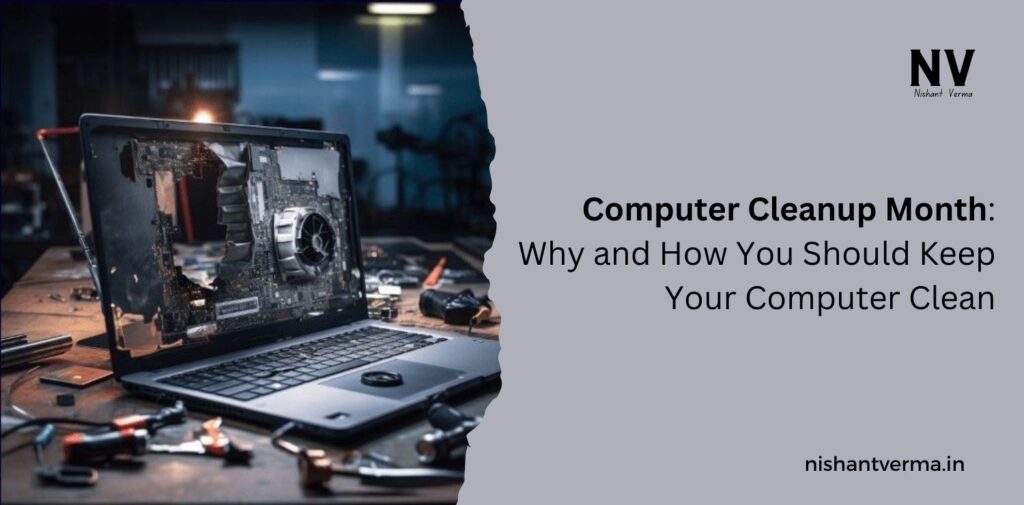In today’s digital age, computers have become an essential part of our everyday life. Whether you use them for work, studies, entertainment, or staying connected with family and friends, we rely on them for many tasks. However, just like any other device, computers require regular maintenance to keep running smoothly. This is where “Computer Cleanup Month” comes in.
What is Computer Cleanup Month?
Computer Cleanup Month is an initiative aimed at encouraging people to clean up their computers regularly. Just like you clean your house to remove dust and dirt, your computer also needs a regular cleanup to ensure it works efficiently. The month is an opportunity for individuals and organizations to understand the importance of maintaining their computer systems and to take time to clean them up.
While the exact month can vary depending on where you live, it’s a good idea to dedicate some time each year to focus on computer maintenance. In India, we can choose a month that is suitable for our schedules to make it a habit, helping us keep our devices in top shape.

Why is Computer Cleanup Important?
Your computer is like a machine that processes a lot of information. Over time, as you use it, files, software, and data accumulate. This can lead to slower performance, reduced storage space, and even security risks. Here are some reasons why cleaning up your computer is important:
- Improved Performance: A cluttered computer is like a clogged drain. It can slow down the system and make your computer feel sluggish. Deleting unnecessary files, clearing browser history, and getting rid of unused applications can speed up your computer.
- Freeing Up Space: When your computer’s hard drive gets full, it may not have enough space to run important programs or save new files. Cleaning up your computer can free up space, allowing your system to run more smoothly.
- Enhanced Security: Unused or outdated software can create security risks. These outdated programs may have vulnerabilities that hackers can exploit. Regular cleanups help in removing such software and keeping your system safe from cyber threats.
- Longer Lifespan: A well-maintained computer lasts longer. Just like how regular servicing extends the life of your car, cleaning up your computer helps it perform optimally for a more extended period.
- Reduced Risk of Errors and Crashes: Cleaning up the computer also helps in identifying and fixing errors that may cause your computer to crash. Reducing junk files and repairing damaged files keeps your system error-free.
How to Clean Your Computer: Simple Steps for Indian Users
Now that we understand why computer cleanup is important, let’s look at how to clean your computer effectively. Don’t worry; it’s not as difficult as it sounds! Whether you’re using a Windows PC or a Mac, the cleanup process is easy and can be done in a few simple steps.
Delete Unnecessary Files
Over time, you accumulate many files that you no longer need. These can be photos, videos, documents, or old downloads. These files take up valuable space on your computer.
- Go through your folders and delete files you don’t need.
- Don’t forget to empty the Recycle Bin or Trash after deleting files.
- You can also use the Disk Cleanup tool on Windows or the Storage Management feature on Macs to identify large files you no longer need.
Uninstall Unused Programs
Many times, we install software or apps that we never use again. These programs take up space and can slow down your computer. On Windows, you can go to the Control Panel and uninstall any unwanted programs. On Mac, you can drag unwanted applications to the Trash.

Clear Your Browser History and Cache
Every time you browse the internet, your browser saves information like your browsing history, cached files, and cookies. While this is useful for faster browsing, too much of it can slow down your system.
To clear the browser cache:
- In Google Chrome, go to Settings > Privacy and Security > Clear Browsing Data.
- In Mozilla Firefox, go to Settings > Privacy & Security > Clear History.
- In Safari, go to Preferences > Privacy > Manage Website Data.
Organize Your Files
Keeping files organized helps you find what you need faster and saves space. Create folders for different categories (e.g., Work, Photos, Music) and move your files into these folders.
Run Antivirus and Antimalware Software
A computer cleanup is incomplete without checking for viruses or malware. Malicious software can slow down your computer, steal information, and cause other problems. In India, many users rely on free antivirus software like Quick Heal or AVG. Run a full system scan and remove any threats detected.
Update Your Operating System and Software
Always make sure your operating system and software are up-to-date. Updates often include important security fixes and performance improvements.
- Windows: Go to Settings > Update & Security > Check for Updates.
- Mac: Go to System Preferences > Software Update.
Defragment Your Hard Drive (Windows Only)
For Windows users, defragmenting your hard drive helps in organizing data so that it can be accessed more quickly. This is especially useful for traditional hard drives (HDDs) and not so much for solid-state drives (SSDs). You can find the defragmentation tool by searching for “Defragment and Optimize Drives” in the Start Menu.
Backup Your Data
After cleaning up your computer, it’s a good time to back up important files. Use cloud storage like Google Drive, OneDrive, or Dropbox, or keep a copy of your files on an external hard drive.

Tips for Indian Users:
- Use Local Language Tools: Many Indian users prefer to use computers in their local language, and there are many tools available in languages like Hindi, Tamil, Bengali, and more. Ensure your system is compatible with the language settings you prefer.
- Regular Maintenance: Don’t wait for a whole month to clean up your computer. Regular maintenance every few weeks helps keep the system running smoothly.
- Use Affordable Software: India has a large market for free or affordable software tools for PC maintenance. Look for options like CCleaner or IObit Advanced SystemCare to clean junk files and optimize your system.
- Stay Informed about Cybersecurity: With increasing cyber threats, it’s important to stay updated on cybersecurity measures. India has seen a rise in cybercrime, so it’s crucial to use antivirus software, keep passwords strong, and avoid suspicious links.
Conclusion:
Taking the time to clean your computer is an important task that should not be neglected. It not only improves performance but also enhances security and extends the life of your computer. This Computer Cleanup Month, dedicate some time to clean up your computer and enjoy a faster, safer, and more efficient device.
By following simple steps like deleting unnecessary files, uninstalling unused programs, and running antivirus scans, you can ensure that your computer stays in top shape. So, let’s make this cleanup habit a part of our regular routine, ensuring that our computers continue to serve us well in the years to come.